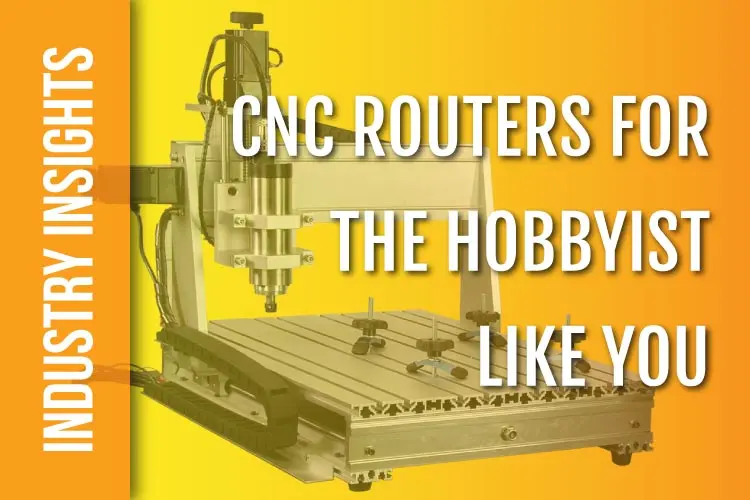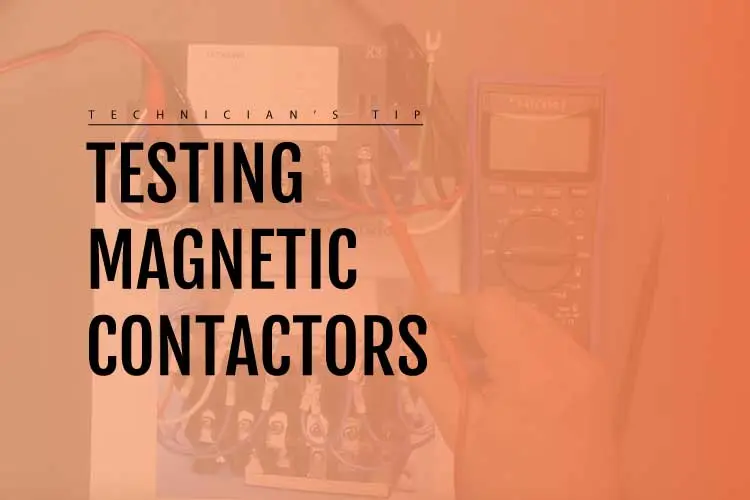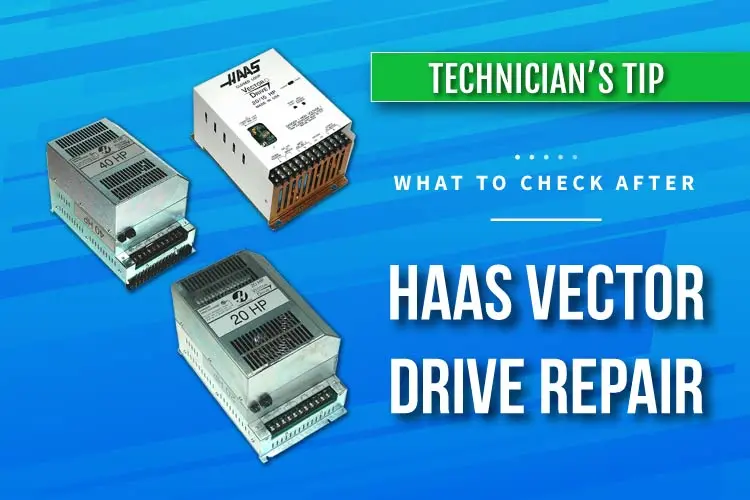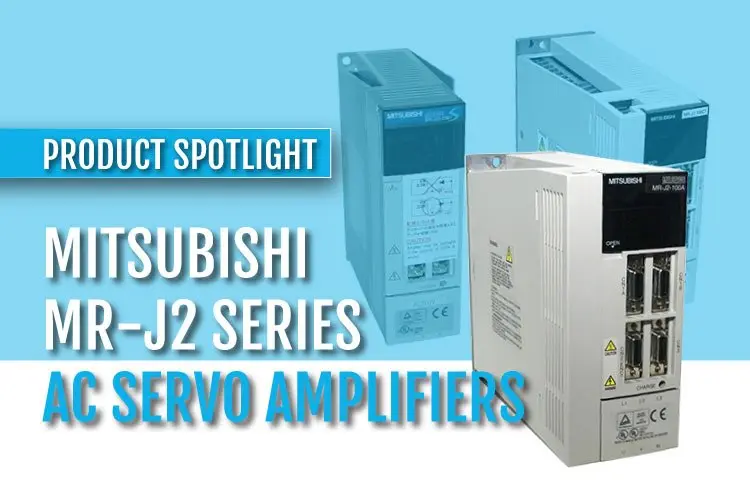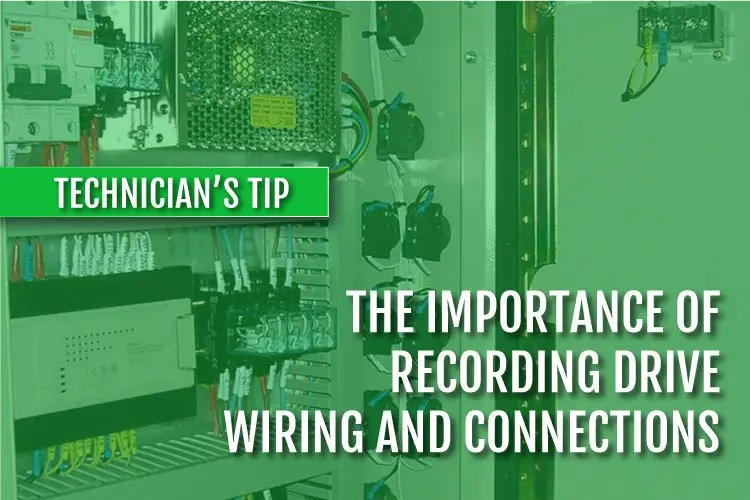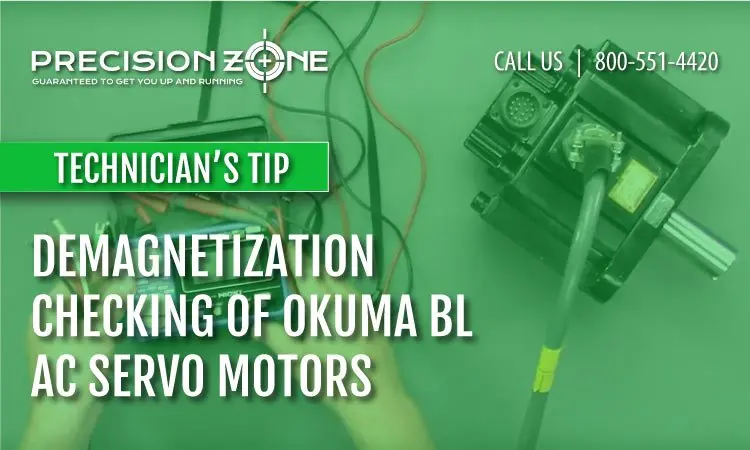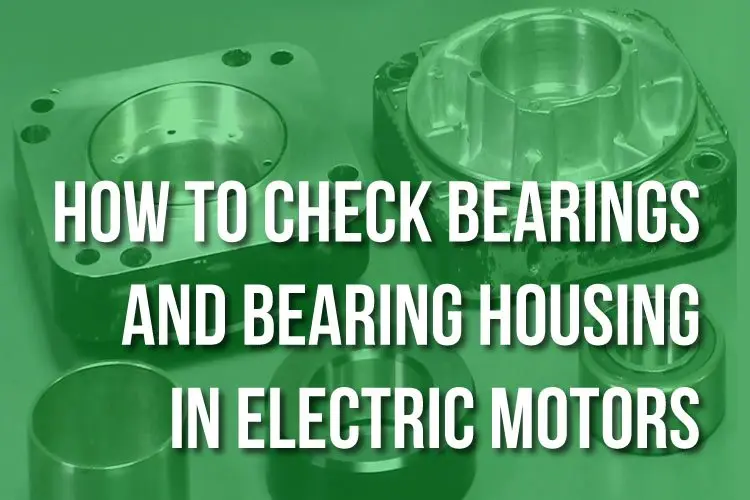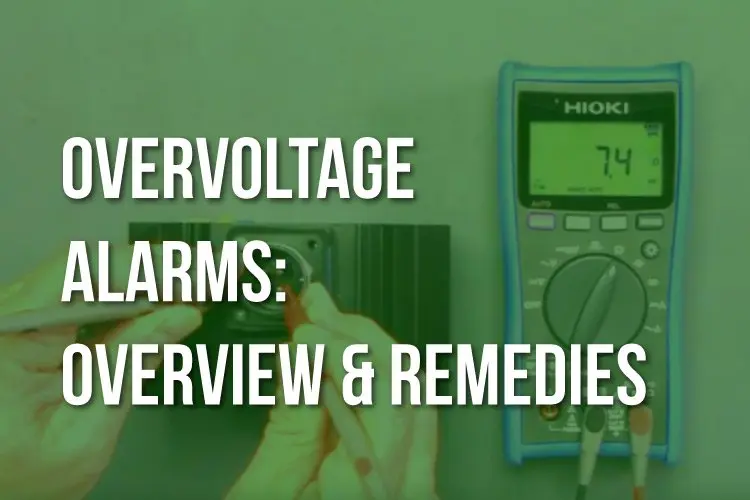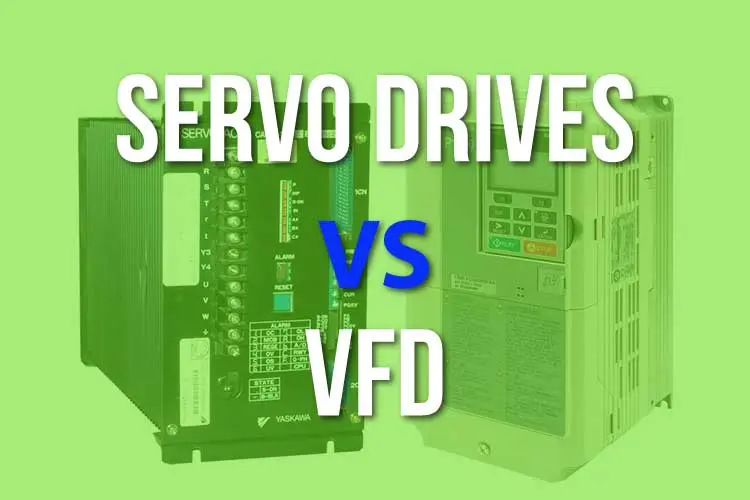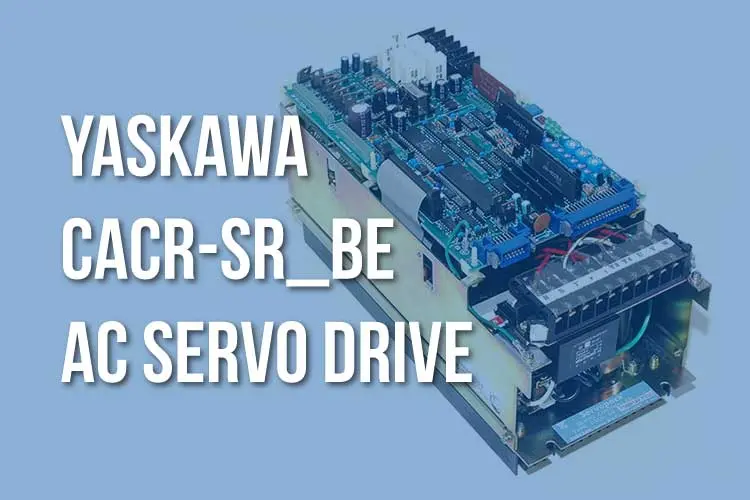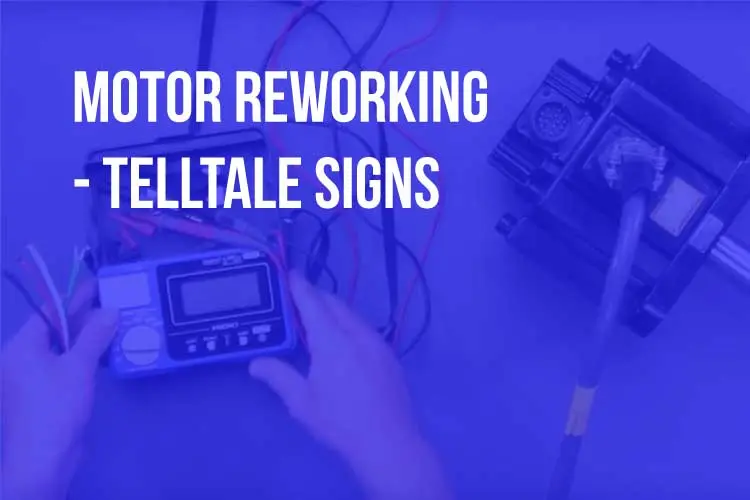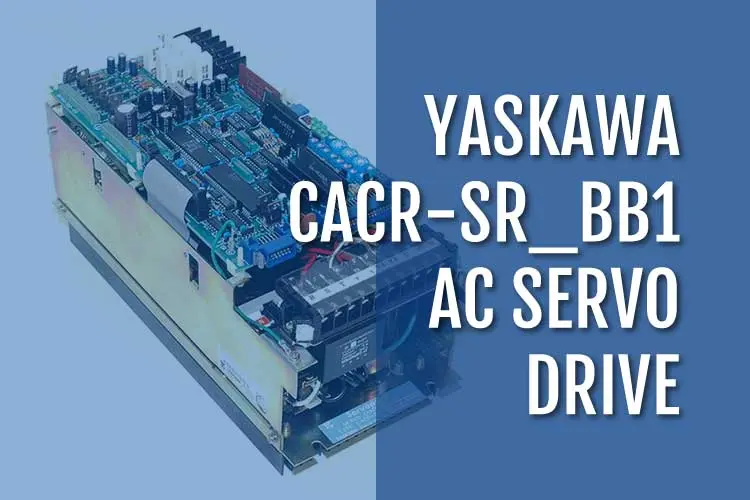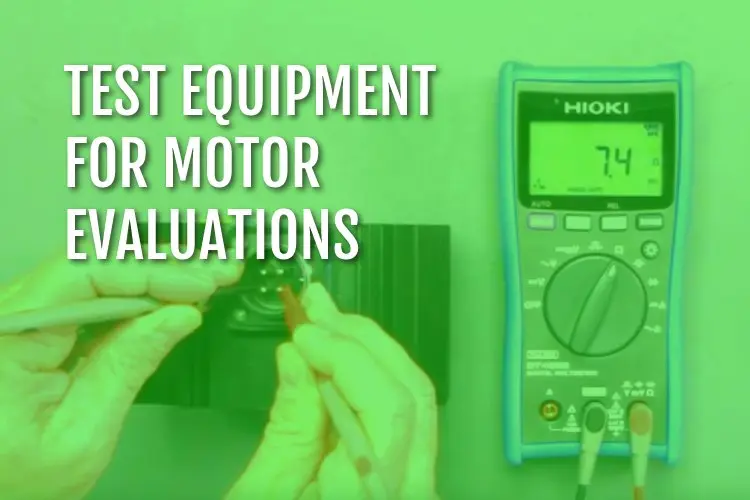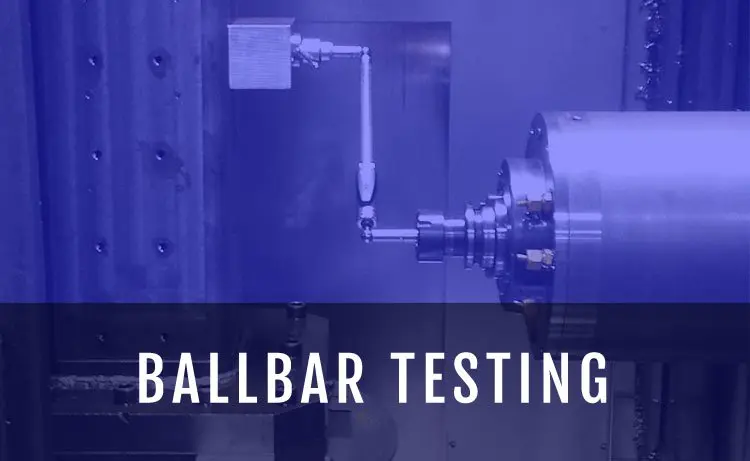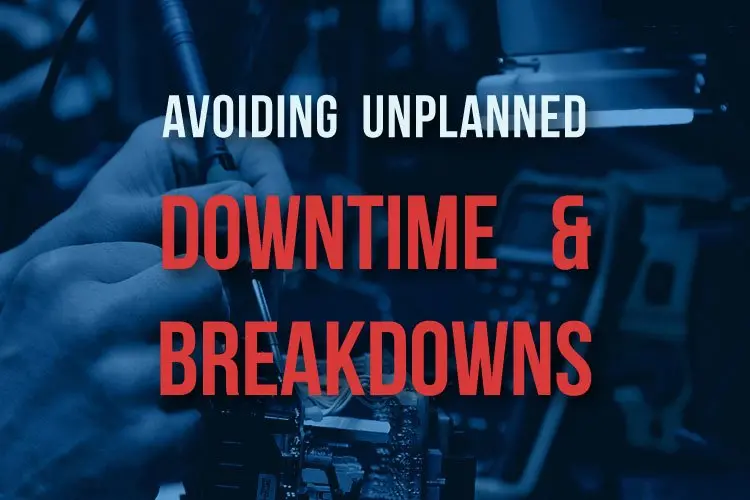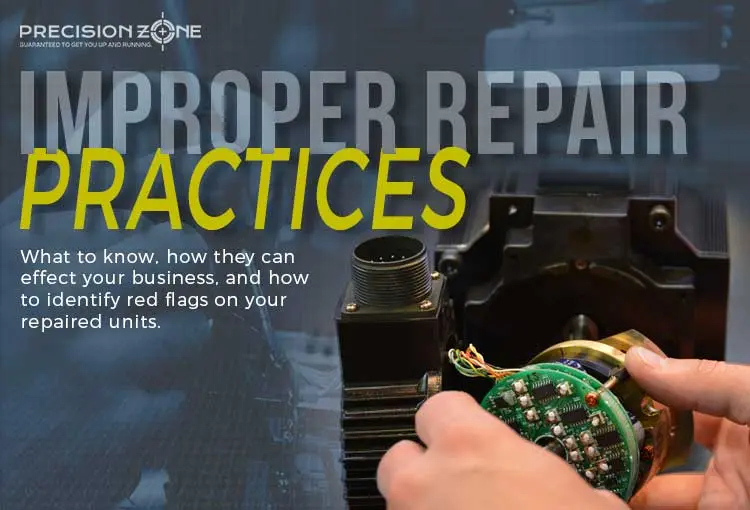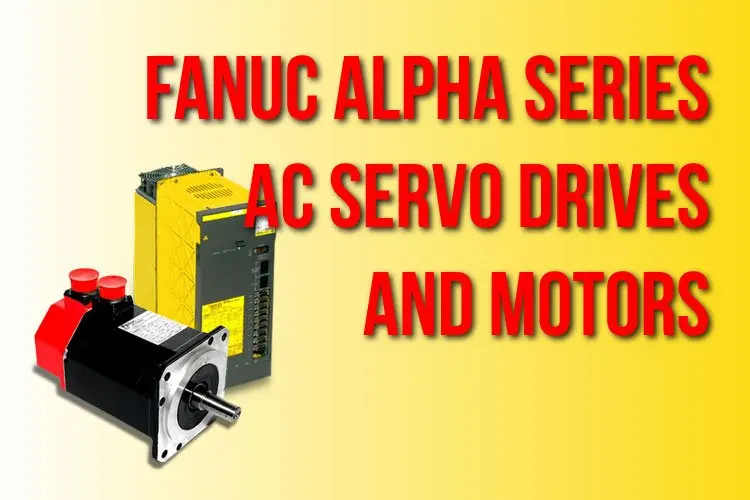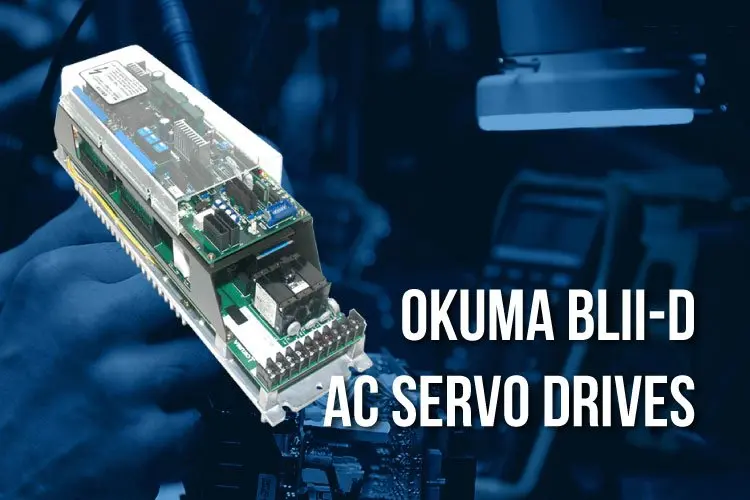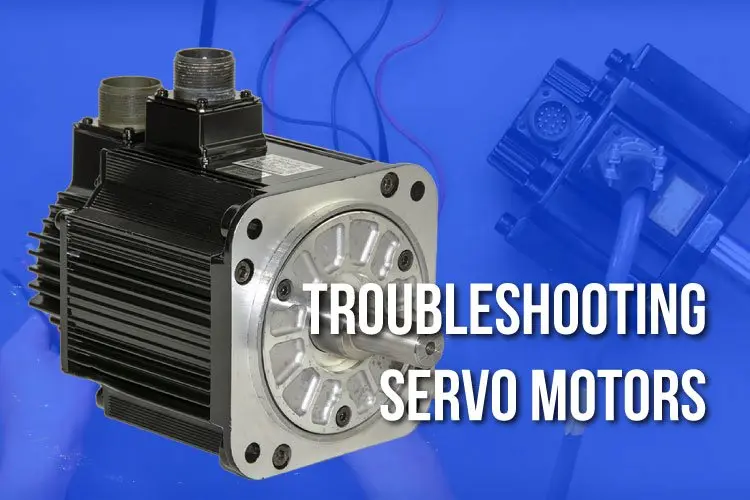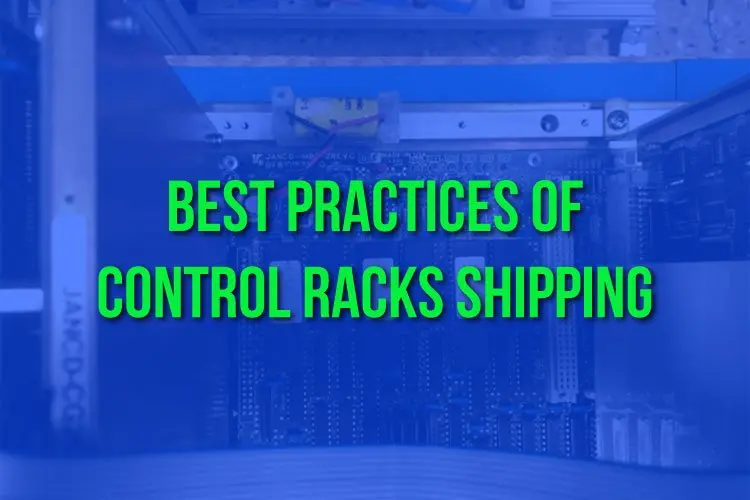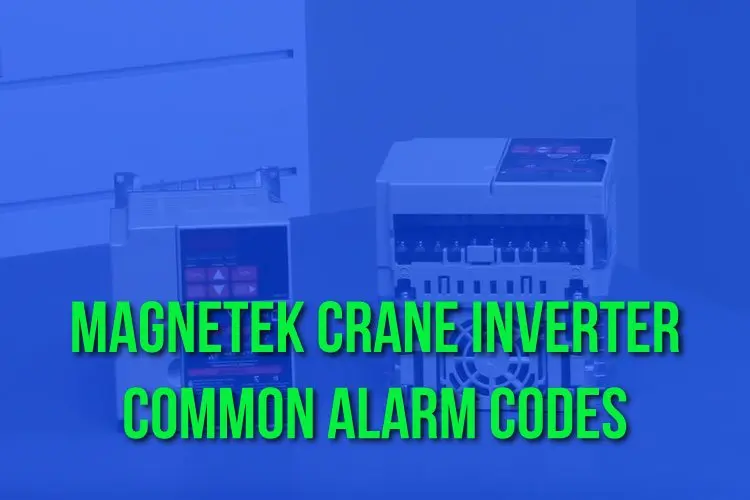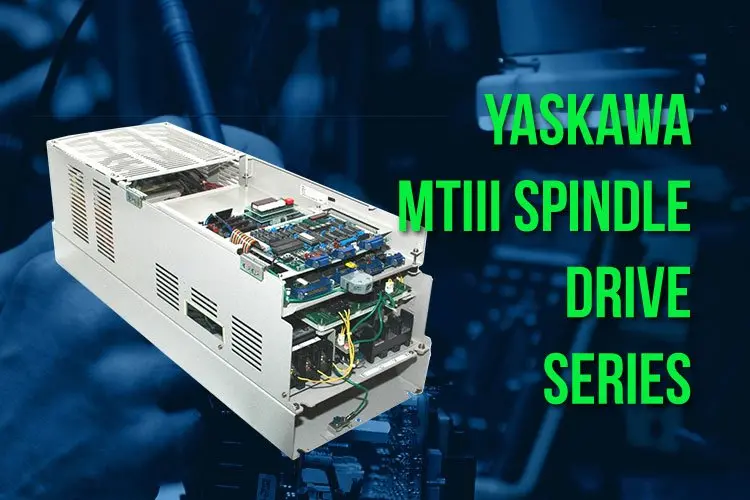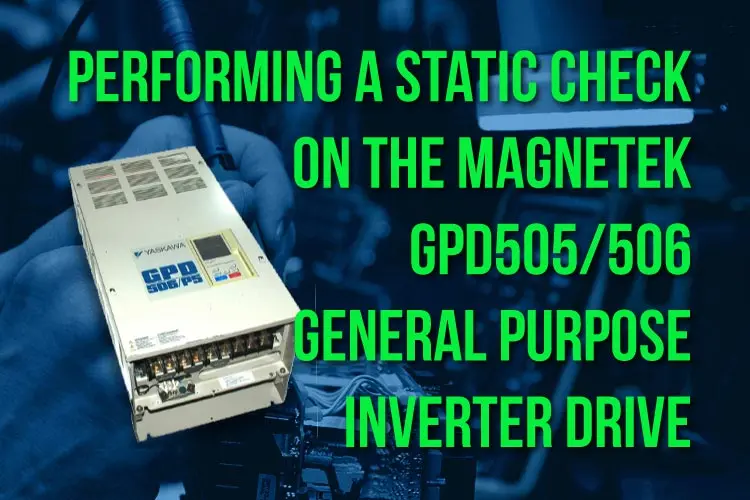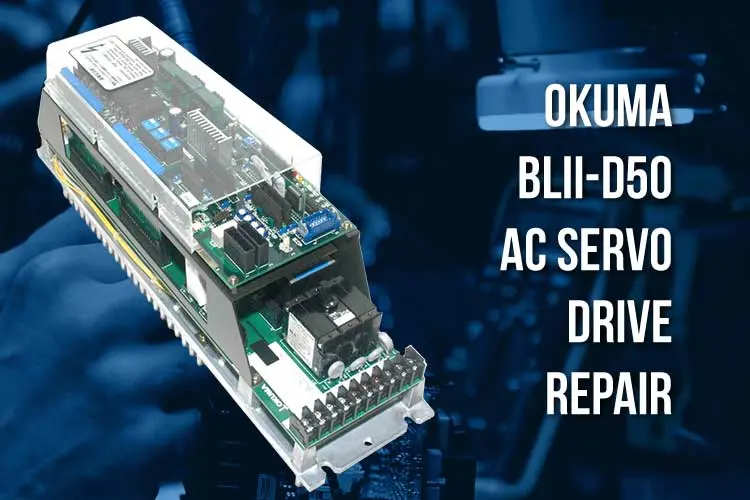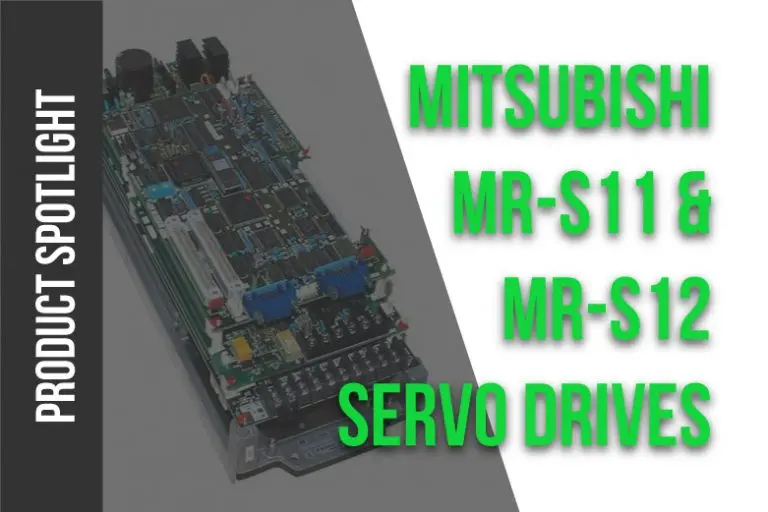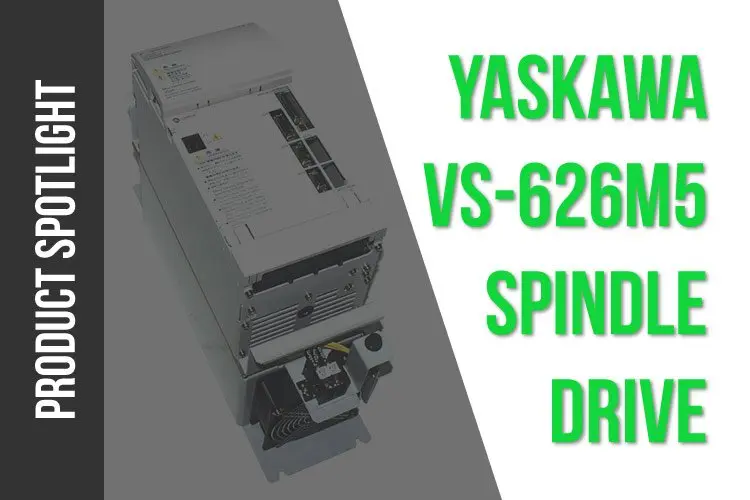CNC Routers For The Hobbyists Like You
What is a CNC Router? What do you think of when you hear the term “CNC Router”? For many people, this might be a large table including a gantry with some type of motor and a tool bit on it, making passes up and down the table while cutting different patterns out of large pieces...
Rigid Tapping With Yaskawa 626VM3 Spindle Drives – Troubleshooting Tips
If you are experiencing problems while rigid tapping with your Yaskawa 626VM3 spindle drive, there are likely two parameters you need to look at – C1-11 and C1-12. These parameters relate to the speed control. Parameter C1-11 is the Speed Reference Offset Adjustment Value. Parameter C1-12 is your motor Speed Adjustment Value. Troubleshooting Steps First,...
Mitsubishi Freqrol-SF Spindle Drives
Freqrol-SF Series Overview: The Mitsubishi Freqrol-SF or FR-SF units are offered in sizes ranging from 3.7kW to 45kW as the standard type drives. Other drive types offered besides standard would be high-speed, wide range constant output, small capacity, and positioning drives. The FR-SF series offers a range of new features that make it effective to...
Mitsubishi MDS Power Supplies, Servo and Spindle Drives
Series Overview: The Mitsubishi MDS series covers a large array of drive units, starting with the older MDS-A series and working its way up through the MDS-C1 series. Within the MDS series, there are – servo drives, spindle drives, and power supplies; creating a full system apart from the control side of things. Each type...
Servo Load Testing
Servo Load Testing is a procedure that can be done before and after a Servo Drive has been repaired or replaced. Load testing allows for a Servo Drive to be tested at a point that it would see during a normal to non-normal operation conditions. In many applications, this is beneficial because it can let...
The Importance of Winding Selection Checks and Replacement
Winding select contactors are one of the most overlooked items when it comes down to troubleshooting spindle motor failures. Some spindle drives have error alarms that will let the user know there is an issue, but there are also many that do not generate any alarms to indicate an issue with the winding select contactor. Even...
Haas Servo & Vector Drive Units
Series Overview There are two types of HAAS servo amplifiers: an older 4015 series, which utilizes the classic gold housing, and a newer smart amplifier series, that is housed in a silver-colored case. While connections and functionality between the two are nearly identical and can be used in place of one another, the newer smart...
Programmable Logic Controller Applications
What is a Programmable Logic Controller? A Programmable Logic Controller, also known as PLC, is a robust computer designed to perform control functions in industrial applications. PLC’s were initially built to replace electromechanical relay systems that were very large and complex control systems. When it comes down to modifying the operation of a control system...
What to Check After Repair of HAAS Vector Drive?
There are a couple of checks that you will need to do after you get your HAAS Vector (Spindle) Drive repaired. In most HAAS machines the spindle drive is connected to the Servo Amplifiers. These amplifiers usually do not have much prevention circuitry to they tend to be a problem after the spindle drive has...
Mitsubishi MR-J2 Servo Amplifiers
MR-J2 Overview The Mitsubishi MR-J2 Servo Amplifier Series is suited for use in high-power-rate, ultra-low-inertia, and high-frequency applications. The series comes fully equipped with the latest advanced features, including Mitsubishi’s unique servo lock anti-micro-vibration function, real-time auto-tuning and automatic motor recognition. Inclusion of an absolute encoder as standard equipment helps to reduce time and enhance...
The Importance of Recording Drive Wiring and Connections
Picture this – You’re in the middle of an urgent production job, everything appears to be going extremely smooth without any major mishaps throughout each cycle. Suddenly, your drive unit goes out and it brings the production line to a complete halt. Scrambling to get the unit uninstalled and sent out for a rush repair...
Robotics In Manufacturing – Visiting 2019 Automate Show
This April we attended the 2019 Automate Show at McCormick Place in Chicago, IL. At this show, we saw many different applications for robotic arms and other external devices, such as conveyors, rotaries, and vision systems, in a CNC application and other applications as well. There were many companies that we were able to talk...
CNC Control Retrofit
Why would you want to retrofit? Be it an old machine that has outstanding tolerance and repeatability or a side project being started in the garage, a Centroid control retrofit can be a cost-effective and user-friendly method of getting a potentially scrap machine back to life. Some controls out there just don’t make sense to learn...
Demagnetization Checking of Okuma BL AC Servo Motors
One of the problems that can affect BL AC Servo Motors is demagnetization. There are a couple of checks you can do in your shop to see if the magnetization is good or not. To do this you will first have to uninstall your motor from your machine. Once uninstalled you should be able to...
OKUMA MIV Servo Drives
In Okuma’s Motion Control System there two parts that run the system. They are the DC power supply unit and the MIV inverter unit. Today we will be highlighting the MIV inverter unit specifically for Servo axis uses. MIV Servo drives are connected in series with the power supply and MIV Spindle drive using a...
Why You Should Send Your Motors To A Repair Shop
There are three different types of motors used in the industry today. These three types are General Purpose, Servo, and Spindle motors. Each of these types of motors is similar but also unique at the same time and that is why you would need to send your motor to a specialized repair shop. General Purpose...
Yaskawa Sigma V Servo Drives
We will be highlighting Sigma- V series drives from Yaskawa this month. The SGDV-Sigma-V is an AC servo pack capable of ranges anywhere from 30 W all the way up to 55 kW. It takes power input anywhere from 100-480 VAC. This series features upgraded tuning procedures to better adjust to the new system and...
How To Check Bearings and Bearing Housing in Electric Motors
When it comes to motor failures, bearing related incidences are the cause of nearly half of the failures. These types of problems are generally due to the bearing itself wearing down over time, leading to a rough rotation and extra friction which will pull the excess load, or the housing that the bearings sit in...
Yaskawa SGMAH AC Servo Motors
This month we will be spotlighting Yaskawa SGMAH Series AC servo motors. The SGMAH motors come with or without a gearbox. The one that we will be reviewing does not include a gearbox. This specific model is part of their Sigma II product line that also encompasses AC Servo Drives. The typical SGMAH motor model...
Overvoltage Alarms
This month’s tech tip, we will be covering overvoltage (OV) which is a common alarm on many drives. The description for overvoltage is the DC bus voltage has exceeded the trip point. The trip point can be caused internally to the drive such as the input power, but it can also be caused externally for...
Servo Drives vs VFDs
What distinguishes a servo drive from a VFD, or vice versa? A servo drive, while similar to a VFD, controls a motor most commonly utilizing an internal permanent magnet (IPM) style of a rotor. This internal magnet design allows a smaller rotor to generate a large amount of magnetic flux, resulting in increased torque and...
Yaskawa CACR-SR_BE AC Servo Drives
Series Overview: We will be highlighting CACR-SR_BE drives this month. The CACR-SR_BE is an AC servo pack capable of ranges anywhere from .2 KW all the way up to 6 KW. It takes a 200V input. This drive features a compact design with easy to understand wiring and an all-digital operator to adjust your parameters...
Motor Reworking – Telltale Signs
Motor Reworking – Telltale Signs Spindle motors and servo motors are generally more robust than their drive counter-part, which can be great news but could also lead to some pretty bad news. Due to the robustness of motors in comparison to the servo or spindle drive controlling them, a problem with the motor will generally...
Yaskawa CACR-SR_BB1 AC Servo Drives
Overview: Yaskawa offers many different types of AC servo drive units and the CACR-SR_BB1 is one of the more common drives we work on and see often at our facility. This series is offered in a few different output ratings, starting at 0.3kW (300W) and leading up to 6.0kW. The model number includes characters to...
Absolute vs Incremental Encoders
Industrial AC motors typically utilize either an optical absolute encoder, an optical incremental encoder, or a resolver. In this article, we will focus on the primary differences between absolute and incremental encoders. In many ways, the functionality of both optical encoders is very similar. An encoder sits directly on the backside of the motor shaft....
TEST EQUIPMENT FOR MOTOR EVALUATION
Here at Precision Zone, we use specialized test equipment for a full evaluation of motors and their performance. With these tools, we are able to obtain a complete analysis of the motor’s health. With just a quality multimeter, a reduced test can be performed to try and identify any major issues with the motor’s windings....
Ballbar Testing
CNC machines, over years of use, can gradually wear down and lead to bad parts being manufactured. The ballbar test, when appropriately set up, carefully monitors the location of sensors on the ballbar within a created XY plane. Once it has been set up, executing a circular interpolation allows the device to accurately record how...
Okuma MIV Series AC Spindle Drives
Series Overview This month, we dive deeper into one of the Okuma AC spindle series we often work on – the MIV inverter spindle series. This series offers a few different capacity variations, ranging anywhere from 1.0kW and going upwards of 45kW. A DC power supply is required, as shown below, to supply the MIV...
5 Steps to Avoid Unplanned Downtime and Breakdowns
Unexpected facility disruptions and equipment failures are a major headache in this industry. When your equipment goes down, you lose money. Yes, We are dedicated to getting you back up and running. But we are also committed to helping your business remain up and running. This is why we have gathered our top 5 strategies...
How to Check Motors and Cables While at a Machine
Troubleshooting a motor unit while installing into a CNC machine is different from checking it on a test bench. In this video, we offer some best practices and tips that will let you make fewer mistakes during machine installation. When drives fail, it is often recommended to not only check the drive components but to...
Yaskawa A1000 General-Purpose Inverters
Yaskawa A1000 series of general purpose inverters are in the spotlight this month. Yaskawa is a proven industry leader when it comes to general purpose inverter units. Billed as the single drive for all your needs, the A1000 drive is a truly versatile and efficient unit. The A1000 allows for network communications, feedback via closed-loop...
Improper Industrial Repair Practices
When it comes to electronic repairs, there are many routes and shortcuts that can be taken to get the unit back up and running. In some industries, this not be an issue, but when it comes to industrial electronics and manufacturing repairs, cutting corners will ultimately result in unsatisfactory outcomes for you and your company....
The Inverted Concept
As we go about our daily business, few may stop to admire the simple technology behind the inverter drives that run our machines. The concept is simple and the implementation has become more efficient over the years. Where older units were larger, heavier and relatively basic in their implementation, newer models are slim, sleek and...
Fanuc Alpha Series AC Servo Drives and Motors
Series Overview The Fanuc Alpha Servo Drive line consists of many different variations. These variations consist of interface types A, B, A/B, FSSB (optical communication) within either single, two or three axis units. Additionally, these servos have 200V and 400V offerings. Each servo part number begins with A06B and is followed by 8 more identifying...
Fanuc Alpha Series Power Supply and Spindle Units
This month, we are highlighting the Fanuc Alpha series Spindles and Power Supply units. We had previously described some of the features and alarms with the Alpha series servos and wanted to continue on with the Alpha series drives. The A06B-6087 and A06B-6088 units are the modular style power supply and spindle units respectively. They...
The Basics of Electronics Washing
What does it mean when we say that a motor, drive, or inverter was washed? Today we walk you through the proper procedure and helpful tips for washing and cleaning electronics. We have also included a video that demonstrates the correct approach. Your Basic Electronic Washing Procedure Washing Motor Stators – Combination of copper and steel...
Electronics Cooling 101 – What’s the Point?
Overview When it comes to electronic devices, there are a few key attributes that a component has which will determine the functionality and implementation of its use. Electrical ratings – maximum voltage allowed, maximum current allowed, and dissipation through heat – are a few of the key ratings to keep an eye on. Apart from...
Okuma BLII-D AC Servo Drives
Okuma’s BLII-D servo amplifiers come in two varieties – a single axis or dual axis offering. The naming convention of the unit distinctly identifies the power rating of the axes. The single axis drives range from 15kW to 150kW whereas the dual axis version will range between 15kW per axis and can go up to...
Troubles with Drive Software and Parameters
When a servo amplifier, spindle drive, or inverter fails, there is a multitude of things that can and do go wrong. Large-scale component failures or issues with the mechanical side of the machine can be relatively obvious to catch and correct. Machine alarms or drive alarms are designed to point in the right direction for...
How to Reset 12-Bit Absolute Encoder for Yaskawa Sigma 1 Drives (Method 2)
Method 2 There are 2 different methods for resetting A.00 or A.81 alarms on a Yaskawa Sigma I Servo Drive. Today, we are going to go over the second method for clearing these two alarms if the first method was unsuccessful for you. This procedure should be done only after you have made sure that...
Troubleshooting AC Servo Motors
Today, we are going to show you how to troubleshoot your AC Servo Motor. Two of the most common failures that happen with the motors are over-current faults and ground faults. Below, we explain to you the three simple steps to static checking both of these faults. We have also included a video at the end to...
Control Racks Shipping Best Practices
Occasionally, we receive customer control racks in for repair that sustained damage in transit. We hope to bring to light some of the common issues we see regarding control rack shipping problems and how to prevent these issues from occurring by taking some precautionary measures before removing and shipping. The first step when preparing to...
Magnetek Crane Inverter Common Alarm Codes
In this month’s technician’s tip, we go over alarm codes on the Magnetek Crane Inverter Drive P3 Series 2. We will walk you through common alarm codes and failures of this drive, their cause, and tips on how to resolve them. Under voltage or overvoltage (UV or OV) refer to issues with the incoming power. Check...
Mitsubishi MDS Spindle Drives
This month’s product spotlight falls on the Mitsubishi MDS Spindle drives, and to be more specific, on MDS-A-SP and MDS-B-SP series, which are offered in sizes starting from 0.4kW and up to 55kW. They offer a number of features that make it easy and effective to use the drives within a system. An easy to...
Yaskawa MTIII Spindle Drive Series
In this article, we gathered important technical information about Yaskawa MTIII Spindle Drive Series: from a basic overview to adjusting the orientation points, and alarm code troubleshooting tips. Performing A Static Check On Yaskawa MTIII AC Spindle Drives How To Change Orientation Point On Yaskawa MTIII AC Spindle Drives Setting The Initial Orientation Adjustment Using...
Performing A Static Check on the Magnetek GPD505/506 Inverter
In this video, we go over a quick static check procedure with the Magnetek 505 or 506 series inverters. Static checks can catch big issues with the drive’s inputs and outputs but keep in mind: even if the drive passes a static check, there can still be issues present. Required Tools Digital Multimeter w/ diode...
The Importance of Having a CNC Machine Backup
When it comes to CNC production and manufacturing, one of the most frustrating things that can occur is the loss of parameters, programs, and macros. The time and effort that could go into retrieving these files once lost are long, weary, and, in some cases, impossible. Here at Precision Zone, we highly recommend backing up...
Troubleshooting AC Servo Drives
The video below describes the troubleshooting of AC servo drives. This video goes through visual checks and static checks of the AC servo units. These procedures are applicable to all types of servo drives. Visual Checks It is important to make sure that visually nothing appears burnt or broken. The smell is also important. If...
Okuma BLII-D50A AC Servo Drive Repair
When most people think about getting their industrial equipment repaired, they think of headaches. From frustrating online searches, unanswered quote requests, to unreasonably high quotes, super long lead times, and the list goes on. Almost seems like its best to just scrap it and buy new, right? This is what our customers share about their...
Yaskawa AC Servo Motors
Today we are taking a quick look at Yaskawa AC servo motors. Specifically, we will be reviewing the USAM, USAF, USAS, and USAD series of motors. These flange mounted, permanent magnet servos are direct drive motors intended for use with the Yaskawa CACR-SR servo packs. Similar to the Yaskawa servo drives, the model number of...
How to Reset 15-Bit Absolute Encoder for Yaskawa Sigma 1 Drives (Method 1)
Method 1 Click for Method 2 here Resetting alarms and troubleshooting your equipment can sometimes be a huge challenge and are not always an intuitive task. At Precision Zone, we offer free technical support for Yaskawa spindle and servo drives as well as all other industrial electronic equipment that you might be having issues with....
Mitsubishi MR-S11 & MR-S12 Servo Drives
Today we are going to discuss the Mitsubishi MR-S11/S12 Servo Drives as well as their typical failures. Below we list common alarm codes associated with these servo drives from Mitsubishi and a few troubleshooting steps you can take. Remember, it is very important that you maintain proper safety while troubleshooting your CNC Equipment. If you...
Quick Movements with G01
To make a rapid movement with the axis at its top speed, programmers are taught to use G00. But can a G01 command actually be faster in some cases? Turns out the answer is yes! When making short movements (under about an inch or so), the machine will never reach its rapid rate. There are...
Yaskawa CIMR-VM3 Series AC Spindle Drive Alarm Codes
In this video, we discuss common alarms and failures with a VM3 spindle drive, as well as share our tips to help you troubleshoot them. We also discuss common causes of these failures such as: F-000: Winding Selection Contactor Failure – A faulty contactor (HV-75APx(S), HV-150APx(S), or HV-200APx(S)) [x denotes revision of the contactor with...
Safety While Troubleshooting
When it comes to troubleshooting problems on-site, safety is of the utmost importance. Not only should proper testing equipment be used while diagnosing and performing preventative maintenance, but proper safety equipment should always be worn by the person performing the troubleshooting. There are countless precautions that can be taken to drastically increase the safety of...
Okuma VAC-III Spindle Drives
Drive Overview The Okuma VAC-III Spindle Drives are among the most popular conventional spindle drive units. With 3 powerful models, the VAC-III comes in a 6kW, 11kW and 22kW capacity. The VAC-III boasts quick, clean control signal communication through its fiber-optic connection to the NC. This fiber-optic connection allows for faster transmission of data and...
Yaskawa VS-626M5 Spindle Drive
Yaskawa VS-626M5 spindle drive is one of the most innovative products available from Yaskawa. It consists of two components: the VS-626M5 inverter (M5) and the VS-626MR5 converter (MR5). The MR5 rectifies incoming AC voltage into DC voltage, while the M5 inverter outputs the simulated AC signal sent to the motor by means of pulse width...
Essential Machine Shop Tools
Every minute counts when your machine is down. With the right set of essential machine shop tools, you can perform a basic level of troubleshooting to help your repair specialist investigate the issues. Finding exactly where the issues are can significantly reduce the machine downtime. We offer you our list of the most essential machine...
The Value of Repair vs. Buying New
What’s your decision-making process when your equipment breaks? Do you automatically think “time for a new motor” and hope cost isn’t prohibitive? Realistically, you actually have several options: buying new equipment, repairing current equipment, or buying functioning refurbished equipment. We want to address the choice between buying new vs. repairing old. It might be surprising...

 (847) 465-9060
(847) 465-9060  Back
Back